Quick CV Dropoff
Send us your CV to be considered for one of our open roles
Sellick Partnership is committed to providing a website that is accessible to a wide audience to ensure an inclusive online experience which enables all of our website visitors to access online content and services barrier-free.
Below we have provided a 'how to' user guide on how you can easily access the Recite Me toolbar:

Back: rewind to the previous paragraph of text
Play: click the play button to read the text aloud
Forward: skip forward to the next paragraph of text
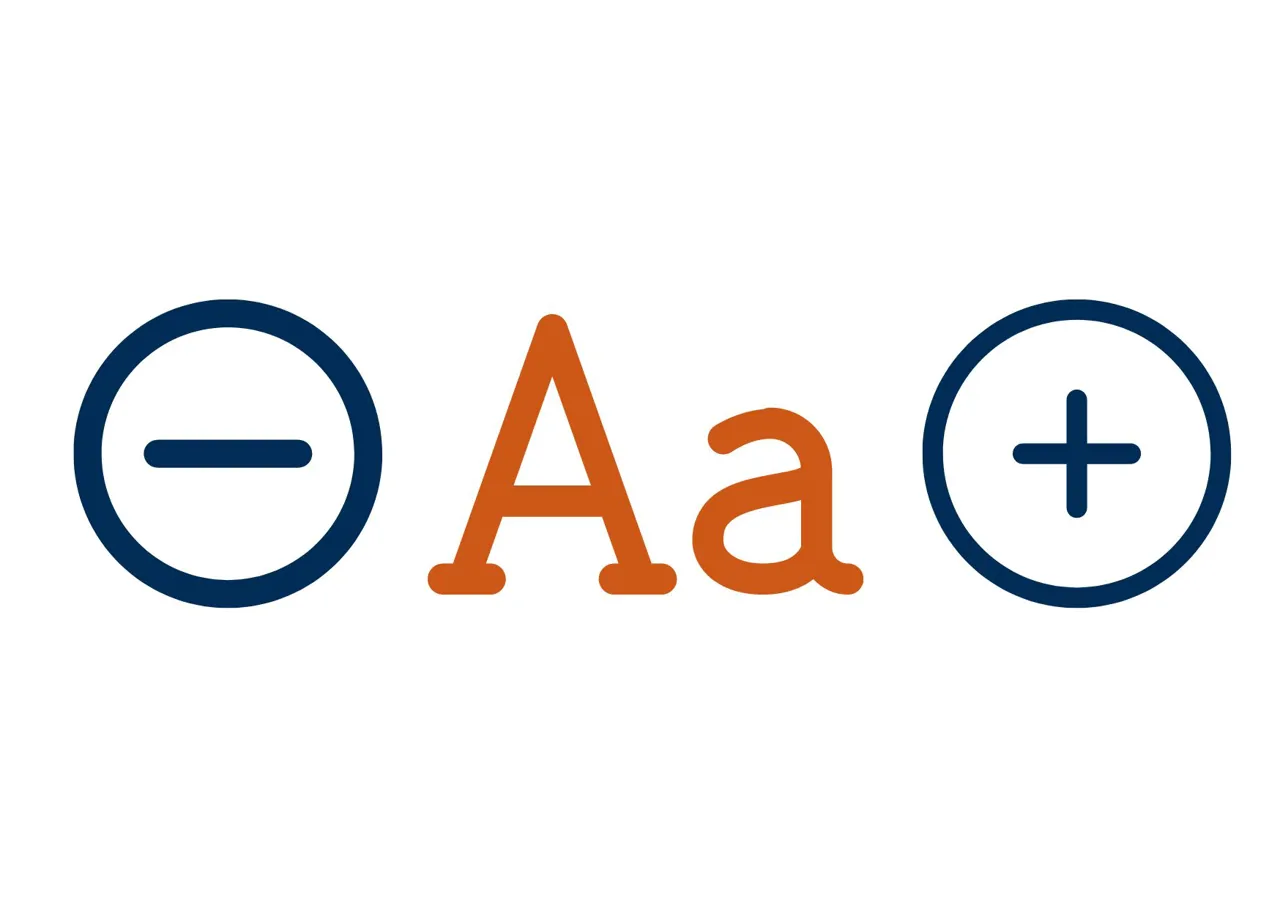
Decrease: this will decrease the text size
Font: you can change the font that displays on the page
Increase: this will increase the text size
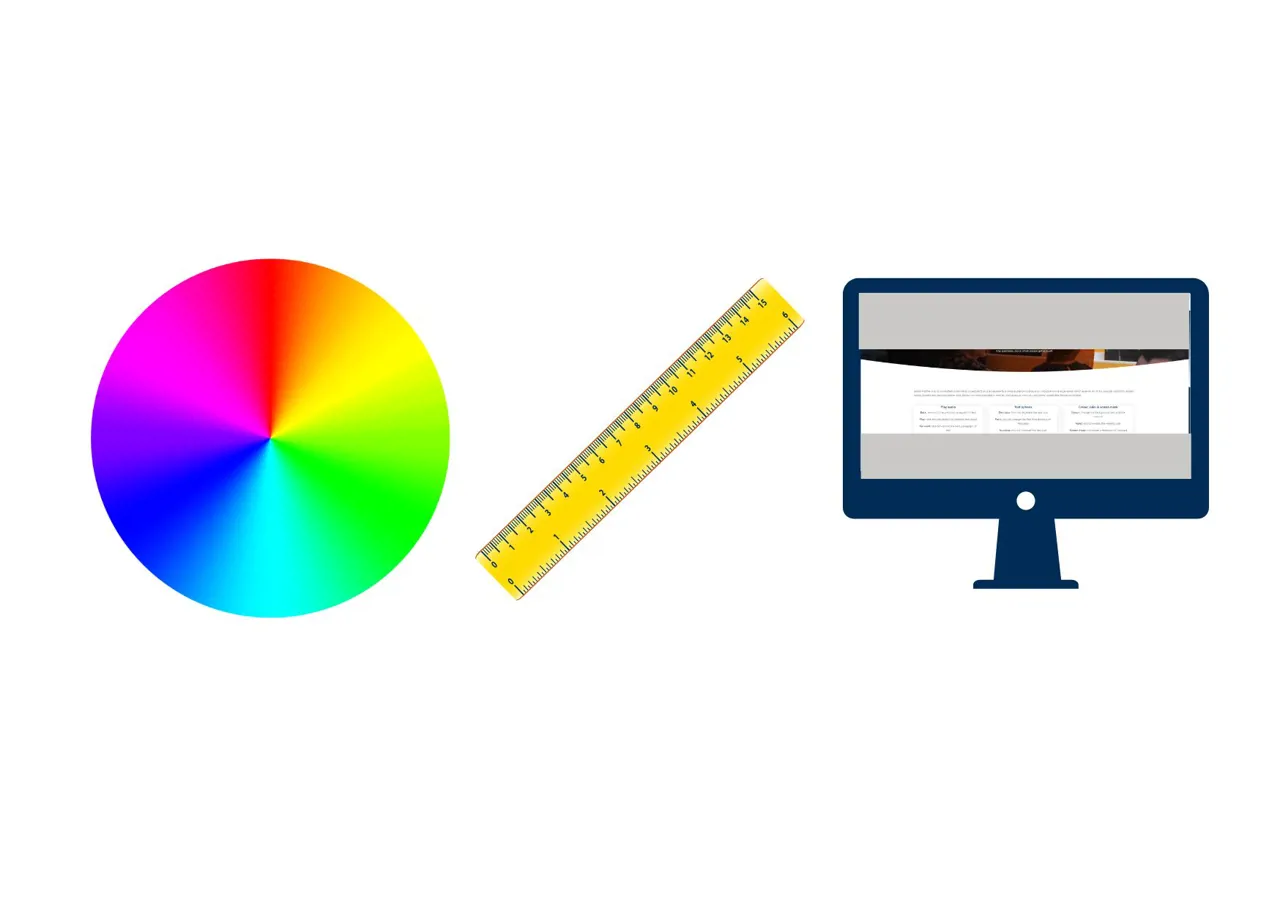
Colour: change the background, text and link colours
Ruler: click to enable the reading ruler
Screen mask: will create a letterbox for focused viewing of a section of the page
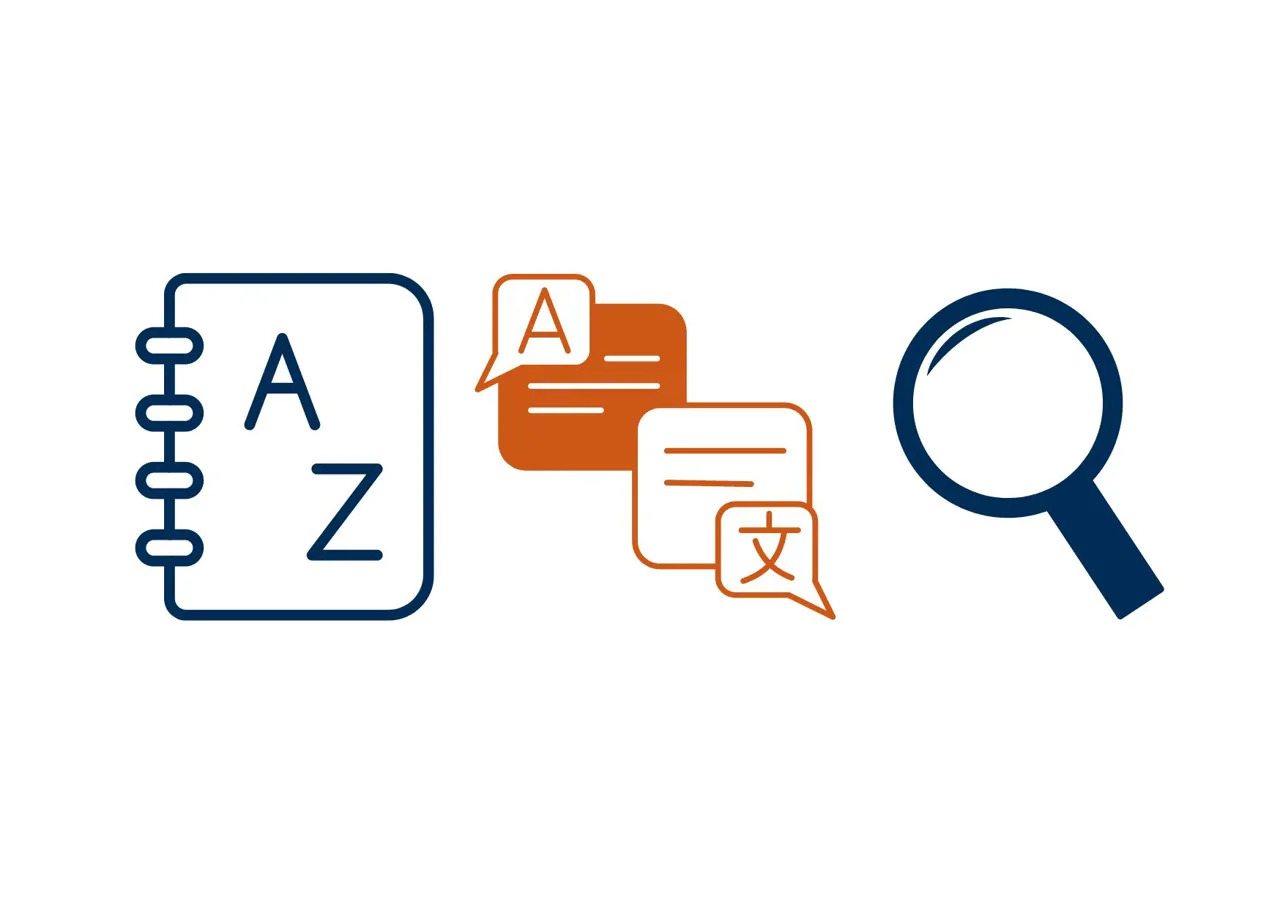
Dictionary: highlight and click on this to find the definition of a word
Language: translate text into a different language
Magnifier: click and drag the magnifying glass to magnify text on the screen

Text mode: remove images and view in plain text mode
Margins: change the text dimensions by narrowing the width of the column
Download audio: highlight the text and click to download text as an audio file

Settings: adjust your Recite Me settings
Reset: this will restore the default settings
User guide: this will give you an overview of the Recite Me toolbar features
| Shortcut | Description | Shortcut | Description |
|---|---|---|---|
| Tab | move to the next toolbar button | Shift+Tab | go backwards |
| Spacebar | to select a button and to change toggles | CTRL+Right | play next element |
| CTRL+Left | play previous element | CTRL+alt+p | play current element |
| CTRL+alt+f | show font menu | CTRL+alt+c | show theme menu |
| CTRL+r | enable/disable ruler | CTRL+d | enable/disable dictionary |
| CTRL+l | show translation languages | CTRL+x | enable/disable text-only mode |
| CTRL+m | show page margin settings | C+shift+o | show/disable settings menu |
| CTRL+s | save settings |

Sellick Partnership is committed to supporting equal opportunities and opposes all forms of unlawful or unfair discrimination. Our policy covers vacancy advertising, recruitment and selection, training, promotion and conditions of service and is compliant.

As a recruitment specialist, we are passionate about inclusivity throughout the recruitment process, ensuring that individuality is respected and embraced, and work proactively to engage with clients and candidates from all backgrounds.

Diversity and inclusion are essential elements of any business and, in order to ensure this is always at the top of our agenda, we have appointed a team of Diversity Champions who are passionate about creating an environment accessible to everyone.

Our recruitment and attraction methods and processes are continually evolving to ensure we offer an inclusive service and access to diverse talent pools. We are always open to new partnerships, continually seek up-to-date guidance, and work to challenge the status quo.

We are passionate about ensuring candidates have fair access to our recruitment processes. We aim to achieve this by removing barriers, targeting underrepresented groups, and working with candidates to support them through the recruitment process.

We continually assess our services to ensure we consider all nine protected characteristics. Our Diversity Champions undertake various improvement initiatives, documented in our Diversity Charter. Find out more about action taken and improvements made to date.